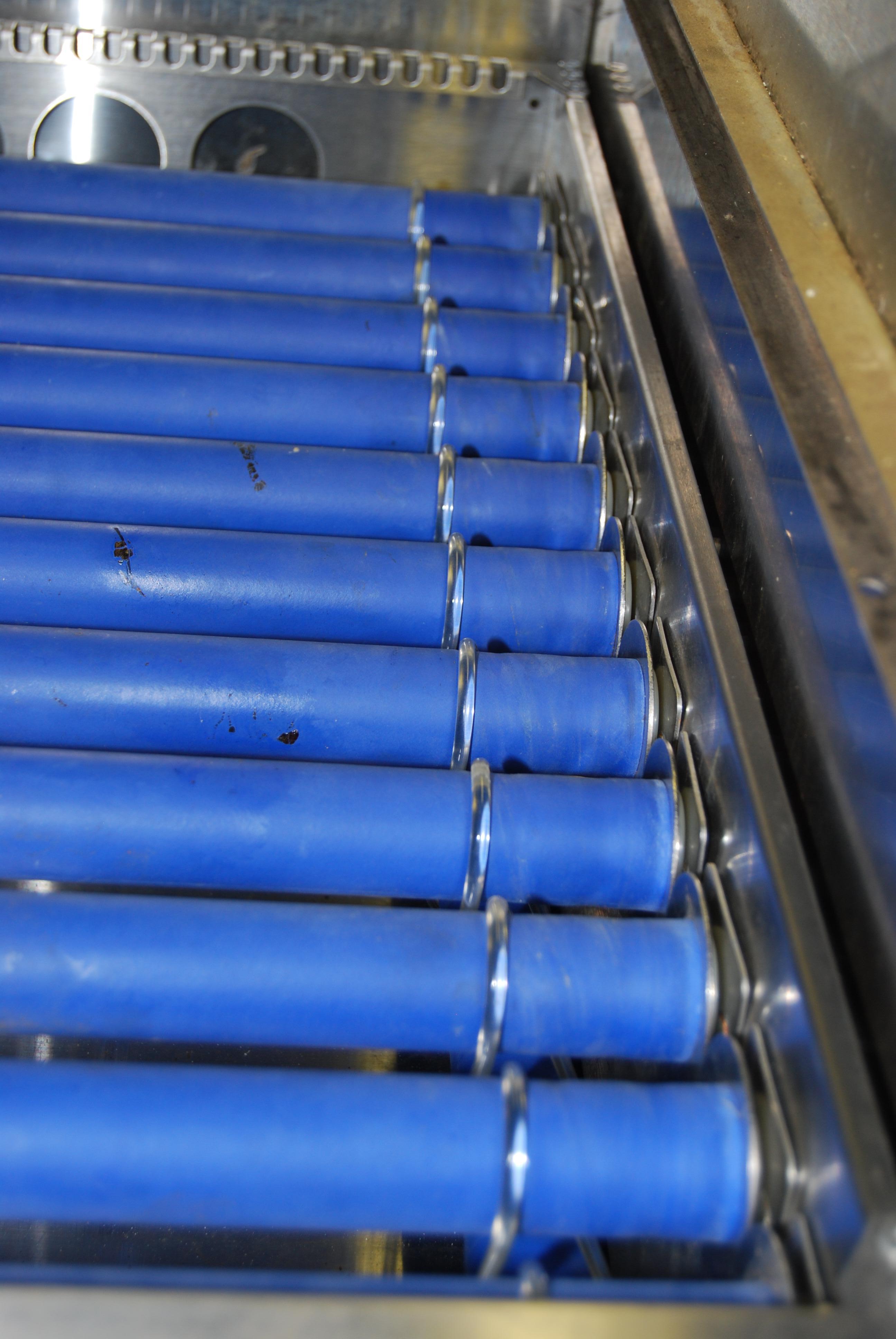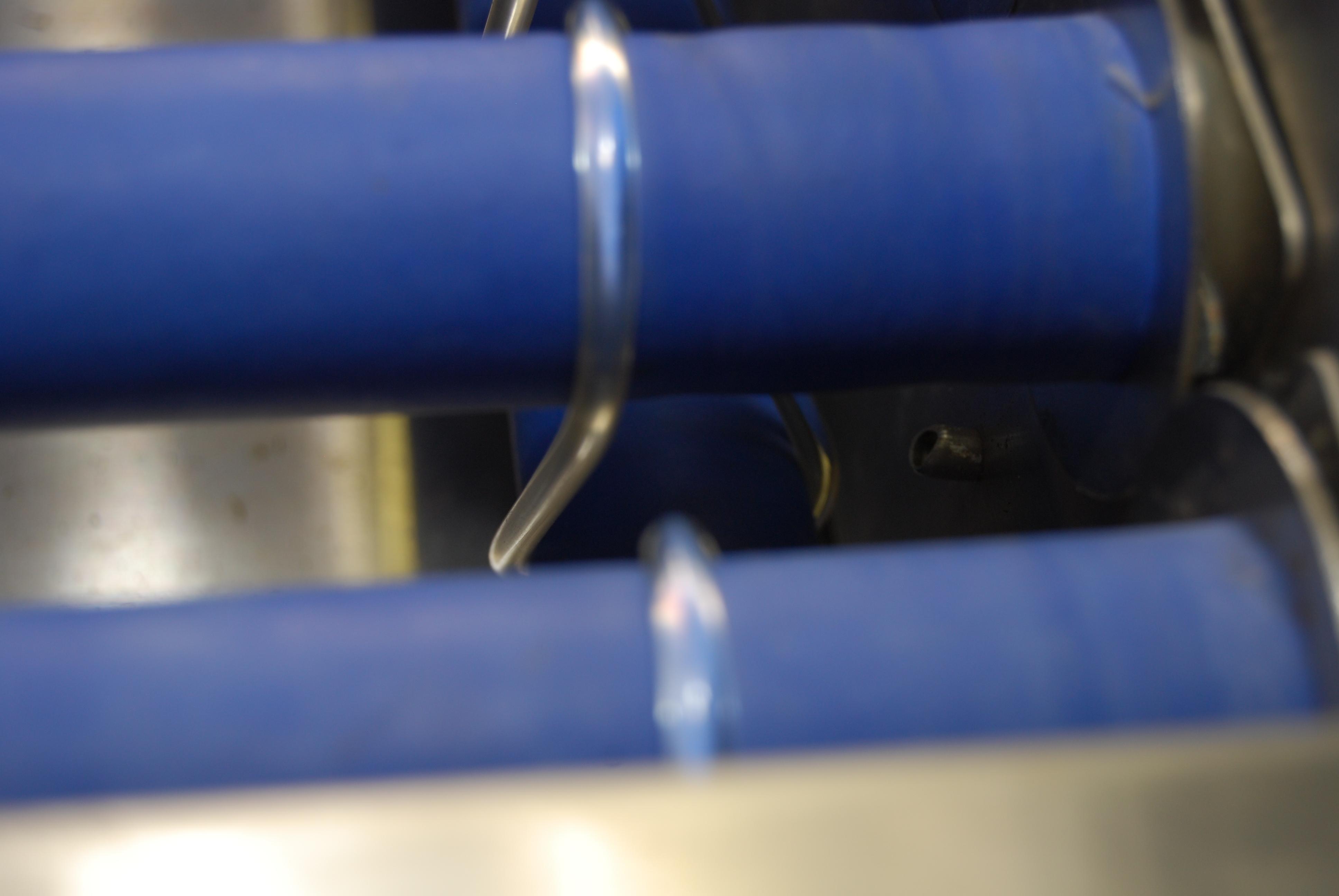The older models
that have the ATC roll timers on
the front , we left the computer board in. Those do not have the
heater, humidifier and roll relays built on the boards, which give all
the problems.
The newer
models with the roll timer software built in the Watlow controllers, I
took those boards out. To replace I used a cheap 15 volt dc power
supply and 25 amp Normally open, zero switching, solid state
relays for the heater and humidifier circuits. For the high heat limit
I used a 25 amp normally closed, zero switching solid state relay and
loop the hot leg in series with the normally open relay for the heat.
It must be first in line to the incoming power. Editors note: Search eBay for
"solid state relay zero crossing". Expect to pay about $5-$20 USD
On the dc
signal side of the relays, your controllers produce a dc signal to call
for heat or humidifier. You just hook those up straight to the relays
from the controllers. Make sure polarity is correct. Do not tie the
power supply to the signal side of the relay!
For the low
water switch on the humidifiers I used a simple low amp relay( cheap)
that is normally closed. The float valve in the humidifier are closed
when there is water present. So wire the relay so that is opens
the circuit if the humidifier runs out of water. You get your power
from the dc power supply.
For roll
timers I used a ATC
model 422ar. They are panel mount. I installed a normally closed 8
amp push button on the panel for the roll test. The incubators have
terminal strips already in place to tie your hot, neutral and ground to
find power easily. I then used a bistable relay which flips for
clockwise and counterclockwise. Its model number is s90r11abd-120
from TE Connectivity. The wiring is self explanatory with the
instruction from the timer.
For alarms
I used a simple dc powered buzzer and connects directly to the Watlow
controllers relay contacts. The Watlows have a relay built in for each
channel for the alarm circuit. (check your controller model number to
verify)
For the
temp and humid transmitter in the incubator, which sends a signal to
the controller in 4-20ma dc (for all the Hatchrites I have rebuilt). I
used a water proof transmitter from Omega.com Model HX303AC. These are
not cheap but you have to have it for good control. They are $285. They
are the cheapest quality transmitter I can find. What I have
found on the transmitters that Hatchrite used is they get wet and
shorts out the humidifier signal side. Especially the bottom unit on a
stack unit. The cabinet sweats between the outside and inside panels.
Light
circuits just hook up through the switch that is on the panel anyway. I
don�t know why they hooked those up to a relay on the
board. Editors
note: The lights were turned on/off by a timer on the main logic
board on some early units, presumably so that newly hatched chicks
could read books and visit with their friends while waiting to be
rescued from the HatchRite.
I installed
a device on my incubators that is called a iServer model ithx-sd that send me
a text to my cell phone if it goes into alarm.
This is not
the cheapest way to go, but you still have the precise control for the
incubator that will last a long time.
If you want
model numbers for all the parts send me a email back and I will compile
a list.
My motto is
the KISS method. Which means keep it simple stupid.
Jay

 Click the
picture to see a some photos of the
incubator hardware.
Click the
picture to see a some photos of the
incubator hardware.